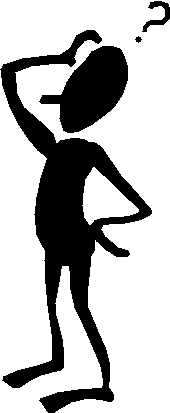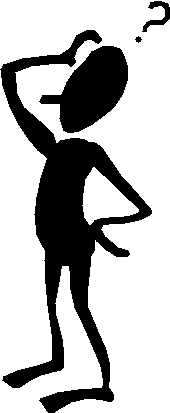Common Questions and Answers !!
- How do I Get the best buy ?
- Where can I find .Good online hardware suppliers.
?
- Why is my new computer out of date ?
- What is the minimum specification required ?
- What is Broadband ?
- How can I use internet securely?
There is no easy answer to this. Generally look for the highest specification
for the cheapest money. Remember it will be out of date almost as soon as you
buy it and if you were to sell it you would not get the money you paid for it. Don't
be fooled by companies who put a very fast processor in a pc to sell a old
specification pc or sell you a pc that is not easy to upgrade!
Try some of the well known companies online .They often stock a wide
range of products and some even have no cost fast delivery. Try some of the
links provided on links page .All these have proved that they can be relied upon
, with excellent customer support..
Technology is moving at such a fast pace at present time that a lot of
manufactures find it hard to keep ahead of the technology especially when they
have already brought stock piles of previous components, this leads to cheap
deals in shop's usually after xmas where they try and sell old technology to
make way for the new.
It depends on what you are going to use the pc for ,but generally speaking
for the home user I would recommend at least the following:
- a AMD or Intel processor of at least 900Hz or greater
- a 56kb Modem
- 256mb or greater memory
- 20GB Hard Drive or Greater
- 32mb Graphic's card or better
- windows ps/2 or USB keyboard
- a Sound blaster Card controller
- a Windows Xp or Me Operating System
- a Photo Quality Printer USB or parallel
- a Flat bed Scanner USB or SCSI
- Fast Cdrom drive or Dvdrom
- Standard floppy disk drive
- Microsoft Office ,Anti-virus and firewall Installed
- Optical Mouse
Basically this is a high speed Digital line connection to the internet
now provided by BT ,Freeserve ,Blueyonder etc Internet Service Providers
.The Advances are you know the exact amount of money you will spend each month
on internet charges with UNLIMITED access .The service is always ON so no dialing
in problems .Normally these companies provide you with a high speed modem which
connects with your pc via a USB port or network port. Some modems can be installed
yourself eg.freeserve and others are installed for you eg.blueyonder.
The best answer is I can not guarantee it is secure but to reduce your chances
of getting a virus or Trojan horse I recommend the following:
- Install Anti-virus and firewall software , (I can recommend
Mcafee or Norton) and keep this up to date.
- Install all Microsoft recommended security updates.
- Don't give any un necessary personal info to web sites
- Only enter credit card details to secure web sites.
- Be careful with email attachments
- If you are using Xp install service pack 2 for added
security
Author Tony S.
© Homepcnovices 2003 All rights
Reserved.
Revised: December 15, 2007
.